Using JetBrains Fonts in Emacs
I live within Emacs, and my setup is very minimal and distraction free. However, the monospace fonts used in my configuration were not so good, and the following is an example of the everywhere presentNoto Mono font:
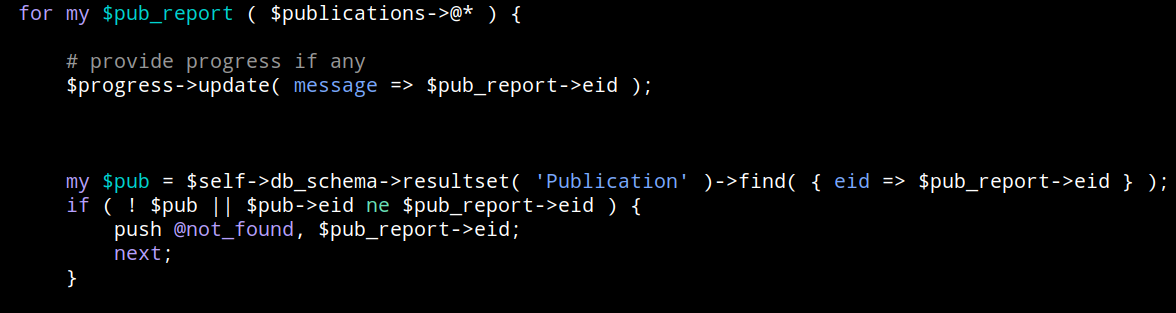
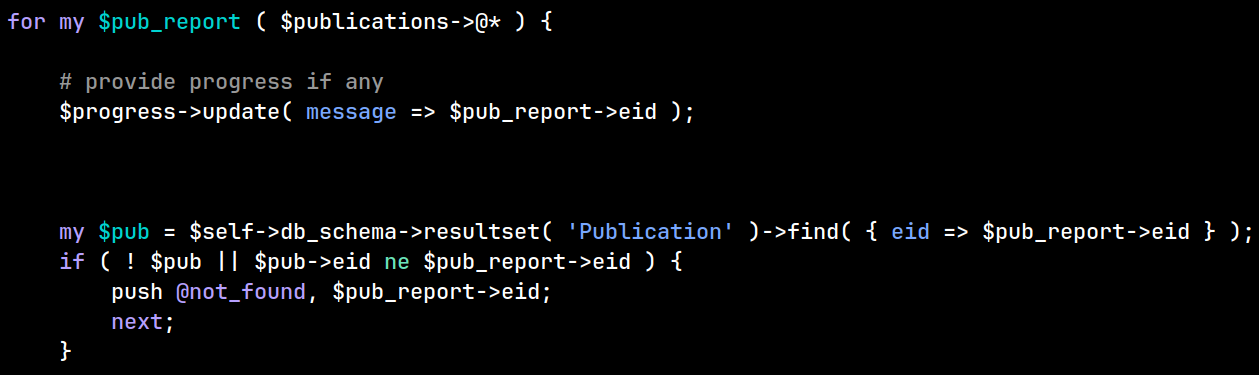
- download the fonts from JetBrains;
- extract the archive
- copy the
.ttffonts into$HOME/.local/share/fonts; - run
fc-cacheto update the cache.
(set-face-attribute 'default nil :font "JetBrains Mono" :height 200 )
Note that I increased the size of the font, since it appears to me a little shorter than the Noto one.