LibreOffice Dark Mode
I usually tend to use dark mode colors everywhere, since I have problems with my eyes.While terminal windows, my Emacs, and in general my KDE desktop have all the dark mode, editing documents with LibreOffice has always been a real pain to me.
I decided to spend some time on this, and luckily LibreOffice already provides a dark mode! To enable dark mode editing in LibreOffice you need to follow these steps:
- open a LibreOffice application;
- go to
Tools, thenOptionsandApplication colors
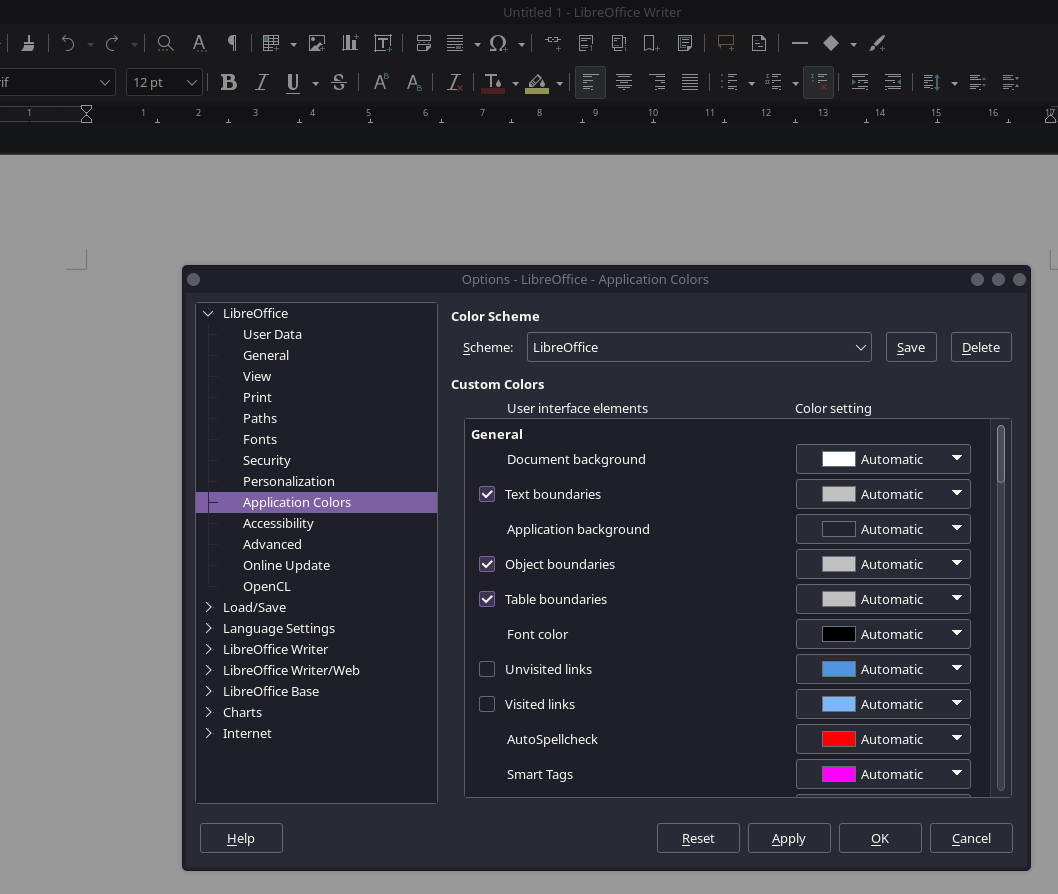
Then simply select LibreOffice Dark as
Color Scheme:
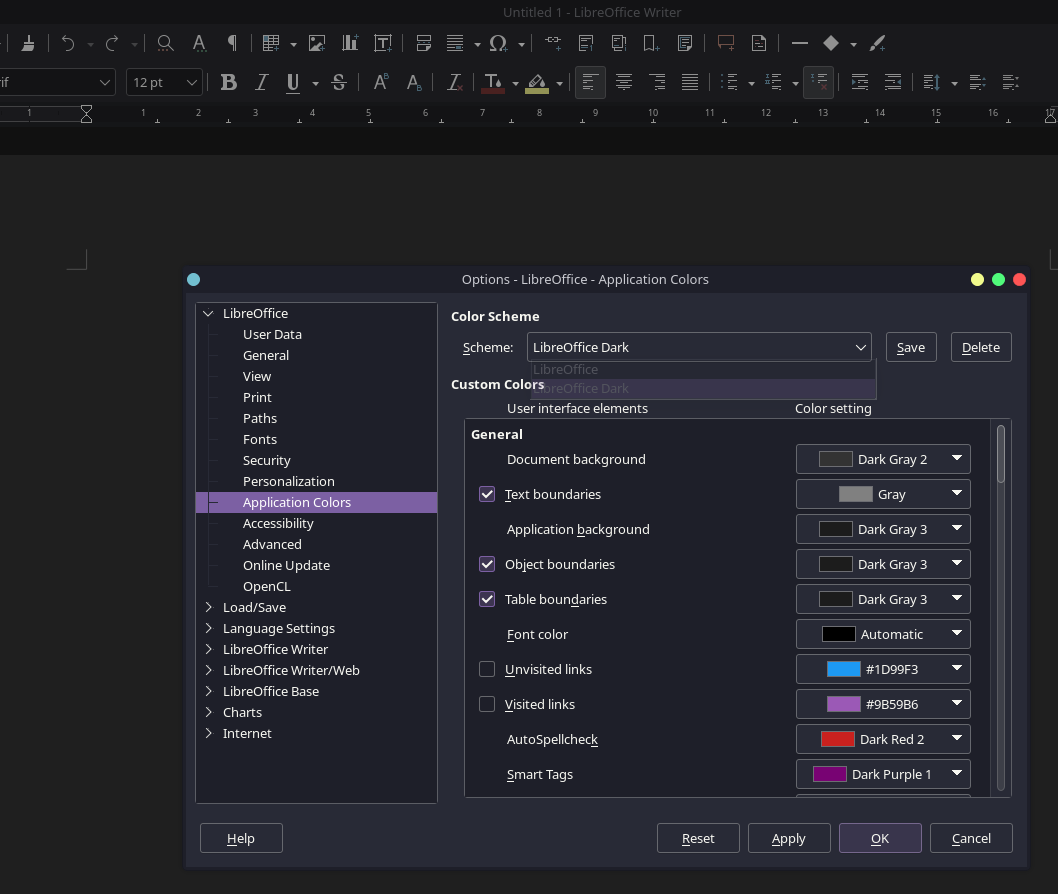
And that’s it!