Emacs menu (in the terminal)
When, in the year 1998, I started using Emacs, I felt a little more scared because it was an editor with a menu bar and a status bar, while plainvim did not have any of the following (or nobody told me about!).
The problem, for me at that time, was that the Emacs menu bar was not activated by means of the common and widely used (for Microsoft Windows editor and other GUI applications)
ALT and a letter keystrokes.
And nowdays, I don’t use Emacs menus at all, since they are too much deep in options and dialogs (think at
mule), and they require extra space on the screen.
Therefore, after years of not opening an Emacs menu at all, I was curious to open it again in the terminal mode, but I was not able to remember how to quickly activate the menu bar.
Esay pal: the Emacs menu bar is activated by means of
F10.
And here are some screenshoots of how it looks like in a dark terminal:
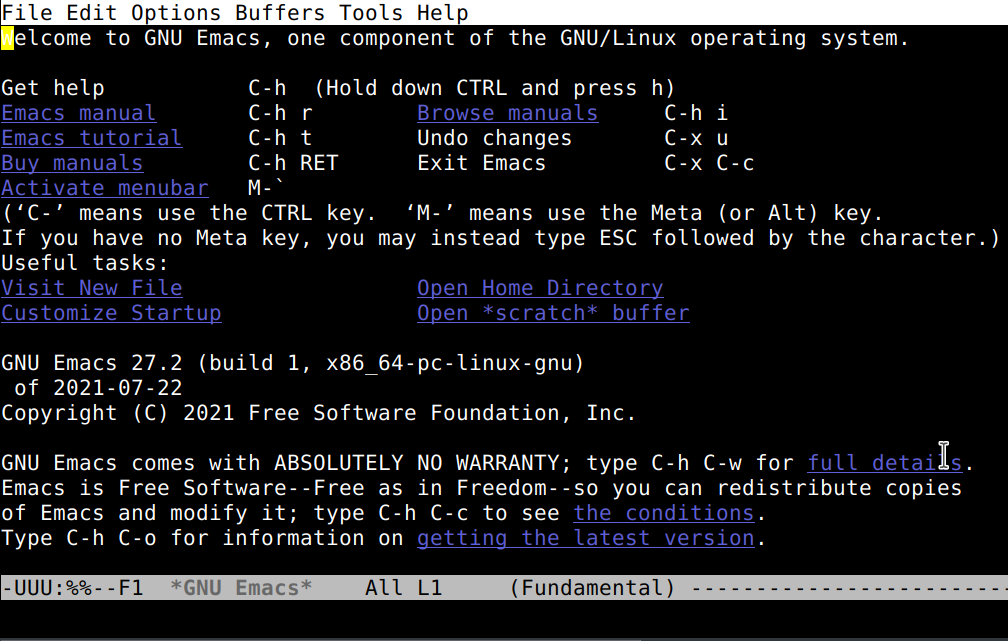
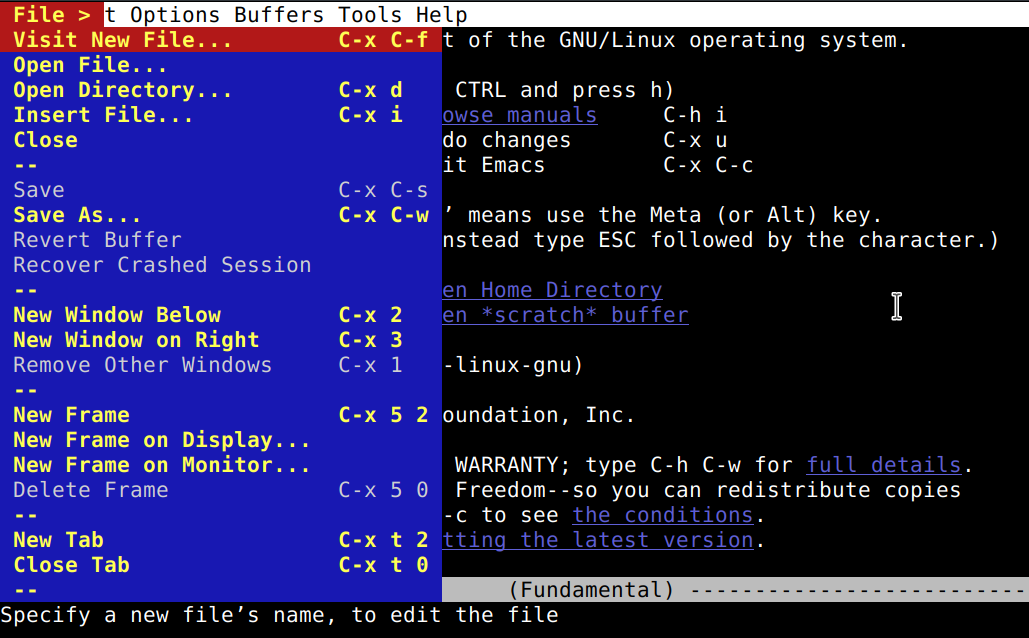
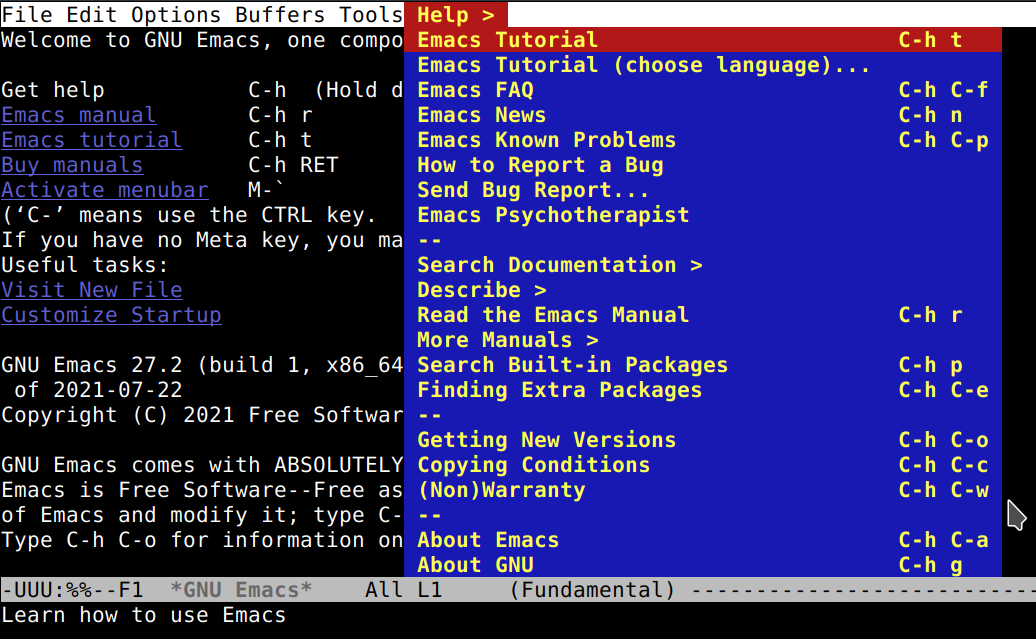
Once you have activated the menu bar, you can move with the arrow keys between menus and entries, and you can deactivate it with the
F10 key again.