Raku On FreeBSD
I wanted to install Raku on my FreeBSD server, even if it is not listed as a supported platform. After all, how hard can it be?Unluckily, there’s no package or ports about Raku:
% pkg search raku
p5-WebService-Rakuten-0.05_1 Rakuten WebService API
% pkg search perl6
p5-Bundle-Perl6-0.12_1 Bundle to install Perl6-related modules
p5-Perl6-Builtins-0.0.3_2 Provide Perl 5 versions of the new Perl 6 builtins
p5-Perl6-Export-0.07_2 Implements the Perl 6 'is export(...)' trait
p5-Perl6-Export-Attrs-0.000006 Perl 6 'is export(...)' trait as a Perl 5 attribute
p5-Perl6-Form-0.04_2 Implements the Perl 6 'form' built-in
p5-Perl6-Junction-1.60000_1 Perl6 style Junction operators in Perl5
p5-Perl6-Rules-0.03_1 Implements (most of) the Perl 6 regex syntax
p5-Perl6-Say-0.16_1 Perl 6 say (print, but no newline needed) function
p5-Perl6-Slurp-0.051005 Implements the Perl6 'slurp' built-in
p5-Perl6-Subs-0.05_2 Perl6::Subs - Define your subroutines in the Perl 6 style
Therefore, the easiest way to install it is to follow the instruction on the official web site and compile it:
% wget https://rakudo.perl6.org/downloads/star/rakudo-star-2019.03.tar.gz
% tar xfz rakudo-star-2019.03.tar.gz
% cd rakudo-star-2019.03
% sudo perl Configure.pl --gen-moar --gen-nqp --make-install --prefix /opt/raku/2019.03
% sudo perl Configure.pl --gen-moar --gen-nqp --make-install --prefix /opt/rakudo/2019.03`
...
The following step can take a long time, please be patient.
/opt/rakudo/2019.03/bin/moar --libpath="blib" --libpath="/opt/rakudo/2019.03/share/nqp/lib" --libpath="/opt/rakudo/2019.03/share/nqp/lib" perl6.moarvm --nqp-lib=blib --setting=NULL --ll-exception --optimize=3 --target=mbc --stagestats --output=CORE.setting.moarvm gen/moar/CORE.setting
Stage start : 0.000
Stage parse : 148.369
Stage syntaxcheck: 0.000
Stage ast : 0.000
Stage optimize : *** Signal 9
Stop.
make[1]: stopped in /usr/home/luca/rakudo-star-2019.03/rakudo
*** Error code 1
Stop.
make: stopped in /usr/home/luca/rakudo-star-2019.03
Command failed (status 256): make
What the hell was the problem?
I tried to run
gmake instead of make, thinking there could have been some problem with the building system, but it was not (i.e., Raku was smart enough to catch gmake). However, that revealed the real problem:
% sudo gmake
...
The following step can take a long time, please be patient.
/opt/rakudo/2019.03/bin/moar --libpath="blib" --libpath="/opt/rakudo/2019.03/share/nqp/lib" --libpath="/opt/rakudo/2019.03/share/nqp/lib" perl6.moarvm --nqp-lib=blib --setting=NULL --ll-exception --optimize=3 --target=mbc --stagestats --output=CORE.setting.moarvm gen/moar/CORE.setting
Stage start : 0.000
Stage parse : 140.010
Stage syntaxcheck: 0.000
Stage ast : 0.000
Stage optimize : gmake[1]: *** [Makefile:513: CORE.setting.moarvm] Killed
gmake[1]: Leaving directory '/usr/home/luca/rakudo-star-2019.03/rakudo'
gmake: *** [Makefile:44: rakudo/perl6-m] Error 2
Killed made me think about system resources, and effectively since I was running that on a pretty small system (only 750 MB or RAM!), I guessed a little more swap space could have helped the process.
Incrementing the Swap Space on FreeBSD
This is very well documented on the handbook: the idea is to add some disk space to be used as a swap device.First of all, for the record, I have to admit that my system was running with 1GB of swap:
% swapinfo -m
Device 1M-blocks Used Avail Capacity
/dev/ada0p3.eli 1023 0 1023 0%
% sudo dd if=/dev/zero of=/postgres/swap0 bs=1m count=2048
/postgres/swap0 was there to hold 2GB of swap. In the case you are asking yourself why the file was placed under /postgres the answer is simpler than what you think: begin this particular system a database host, I have a lot of space on the disk/partition that holds PostgreSQL related data that is, in turn, not surprisingly mounted on /postgres. Of course, you can place your swap file wherever you like.
Having the file in place, it was time to add an entry on
/etc/fstab:
% cat /etc/fstab
...
md99 none swap sw,file=/postgres/swap0,late 0 0
Last, it is time to activate the swap space:
% sudo swapon -aq
% swapinfo -m
Device 1M-blocks Used Avail Capacity
/dev/ada0p3.eli 1023 0 1023 0%
/dev/md99 2048 0 2048 0%
Total 3071 0 3071 0%
Compiling Raku
With the new swap space in place, installing Raku was possible:% sudo perl Configure.pl --gen-moar --gen-nqp --make-install --prefix /opt/raku/2019.03
...
1 bin/ script [prove6] installed to:
/opt/rakudo/2019.03/share/perl6/site/bin
Rakudo Star has been built and installed successfully.
Please make sure that the following directories are in PATH:
/opt/rakudo/2019.03/bin
/opt/rakudo/2019.03/share/perl6/site/bin
Rakudo has been built and installed.
``**
**Great, now my FreeBSD system has Perl 6.d!**
<br/>
Last thing to do is place the directories in my shell PATH, that I do with something like the following:
```shell
% cat .zshrc
...
RAKU_HOME=/opt/rakudo/2019.03/
export PATH=$PATH:${RAKU_HOME}/bin:${RAKU_HOME}/share/perl6/site/bin
% perl6
To exit type 'exit' or '^D'
> say $*PERL
Perl 6 (6.d)
Conclusions
Installing Raku (Perl 6) on FreeBSD is straightforward, but you may be warned that you need enough RAM (or swap space) to compile it.The official build instructions clearly report that you need at least
1,5 GB of free memory, so I thougth that with 700 MB of RAM and 1 GB of swap I was able to compile, but as shown above, it is better to have more memory available!
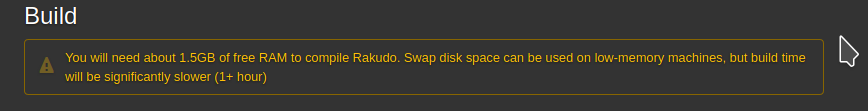
Have
-Ofun!