AnyDesk always showing up in my desktop
A few days ago I installed AnyDesk, an application to remotely control a desktop session. I like it, it is lightweight and fast, and as opposite to other similar products does not brutally close your connection to force you to stay non-profit (or buy a commercial license) (yes TeamViewer I’m talking about you!).So far so good, but at the very next desktop login the AnyDesk icon was there in the system tray.

I checked the Autostart configuration of my KDE desktop (ops, I should say Plasma desktop), but there was nothing there.
Uhm…so I guessed there was a systemd entry.
And I was right: AnyDesk installs a
systemd service file.
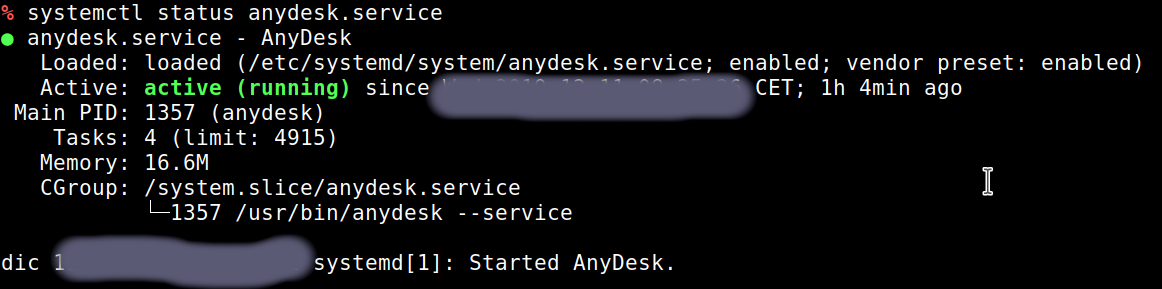
Therefore, the solution to avoid anydesk to start on every login is quite simple:
% sudo systemctl disable anydesk
Removed /etc/systemd/system/multi-user.target.wants/anydesk.service.
Considerations
I was very well impressed by the choice of usingsystemd for AnyDesk. Usually, other applications place a startup script into the autostart desktop mechanism, and while systemd is aggressively Linux specific, and I’m not a fan of systemd, I believe that to the purpose of AnyDesk the choice is right.
After all, if you are using to share your own desktop, then having it installed and started by means of a service is the bettermost approach to do.
What I’m not comfortable at, is the choice made by the application to automatically start at boot time.